Logging Out
If you need to logout from the EPOS app, you can follow these simple steps.
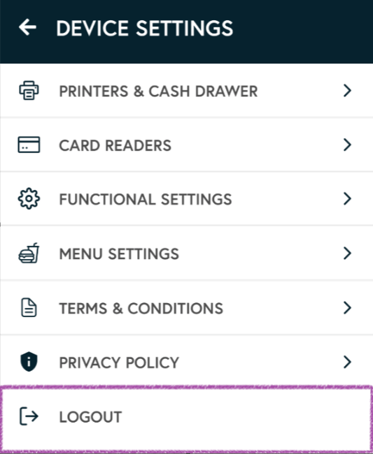
The Logout button can be found under Device Settings on the EPOS app.
Option 1: Logging Out from the PIN Screen
- On the PIN Screen, tap Device Settings.
- Tap Logout.
- Enter your PIN to logout
Option 2: Logging Out from Within the Main App
- While in the app, tap the three-line menu icon in the top left corner.
- Go to Device Settings.
- Tap Logout.
- Enter your PIN to logout.
You will then be returned to the Login screen.
Tip: You can restrict who can logout from the NOQ EPOS App by adjusting User Permissions. Visit the NOQ Backend Portal ➡️ Business Settings ➡️ Users ➡️ Staff ➡️ Edit User, then remove EPOS Logout from the User Permission and click Save Staff.
